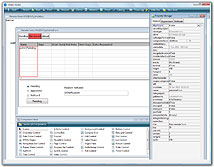Omnis JavaScript Client features in more detail
With the new JavaScript Client, you can store the layout for many different devices in the same remote form, so you only need to code your business logic and database access once. Then you can deploy your app to virtually any device, on any platform.
Remote forms & Screen size
Industry Standard Database Support now includes SQLite
Omnis already supports connections to Oracle, MySQL, PostgreSQL, SQL Server and many others via ODBC and JDBC. In Omnis Studio 5.2 there is a new Omnis DAM to support connections to SQLite, a very popular database which is embedded into a whole range of applications on desktop and mobile devices. So not only is Studio 5.2 great at the front end, with multi-device support, it’s strength also lies on the backend: the data for your business and web solutions can be stored on any of the leading databases, moved from one database to another, and can be accessed on the network or remotely via the web.
Modern Web Standards
The JavaScript Client uses scripting compatible with HTML5 and CSS3 to enable the new client interface which is supported in most modern browsers including Google Chrome, Apple Safari, and Microsoft Internet Explorer. You don’t need to know anything about JavaScript to create the new JavaScript remote forms or use the new JavaScript components. All the JavaScript needs to render the new JavaScript enabled forms and components is provided for you and is executed automatically in your browser when required. In design mode in Omnis, the components you use to design the new JavaScript remote forms map directly to the JavaScript controls that are displayed on the client.