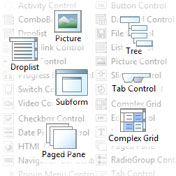Mobilize your apps today with Omnis JavaScript Client
Omnis Studio 5.2 and 6.x onwards includes a new JavaScript based client which allows you to run your Omnis applications in a browser on virtually any device, on any platform including desktop PCs, web-enabled TVs, tablets, and smartphones. Assuming the computer or device has a web browser, which is enabled to execute JavaScript, you can run the new JavaScript Client. Specifically, your end users will be able to run your Omnis apps without having to install a plug-in or any other software. You simply point them to a URL and they’re up and running!
In Omnis Studio 5.2 there is a new JavaScript enabled Remote Form class type and a new set of JavaScript components available in the Omnis Component Store (click on the image, above right). With nearly 30 ready-made JavaScript based components, and some great new sample apps, Omnis Studio 5.2 will help you get your Omnis apps onto the web and mobile devices, fast.
Sample JavaScript apps
The new Welcome window in Omnis Studio 5.2 contains a great set of sample apps that use the new JavaScript client, including: a Contacts manager; To Do app for office or home tasks; Holidays app for annual leave requests; Timesheets app for recording tasks; Guestbook app for user feedback; and a Webshop app with product catalog and shopping cart. Try out the new JavaScript forms inside the sample apps and examine the code. (Open Omnis and click on the New Users button to open the Welcome window.)
Ready-made JavaScript Components
The Component Store in Studio 5.2 contains many different GUI objects for building interactive, easy-to-use, event and data-driven web and mobile apps, including standard fields, list boxes, grids, progress bar, date picker, slider, picture, and buttons. All components and remote forms in Studio 5.2 support web standards HTML5 and CSS3 which allow alpha color transparency, as well as animations for objects and subforms. More info…